SEE BOTTOM OF PAGE: "WHY I RETURNED MY iPOD5"
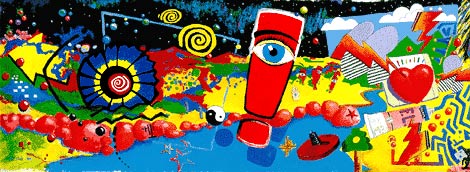 The
AMAZING Brain Adventure
The
AMAZING Brain Adventure
Also visit these handy pages:
The BEST and ESSENTIAL BACKUP for your COMPUTER!!
UPDATE and RENEW VIRUS FILES for FREE without cost pay for "renewing" license
OFFICIAL (yes) MacAfee Secret Virus Update Pages
Various Video Tip Pages (list at the bottom of the article)
|
PLEASE NOTE BEFORE READING: I did not like my new iPod. I returned it. The first one failed. The second one didn't do want it was promised to do by every Apple ad for iPod. See my comments, and Robert Wolfson's comments below "Why I returned my iPod". Thanks
Hi- Neil
Slade here... Welcome to my SIMPLE
Do-It-Yourself page for converting common
video
Apple would have you believe that in order to make/convert files you have to use QUICKTIME PRO 7 which they will sell to you for $30. >>>QuickTime Pro is a total rip-off piece of crap software<<< You can download a totally free share-ware program for use on your PC called VIDEORA which works SO MUCH FASTER and BETTER than QuickTime Pro, it's not even funny. Not only is it a dozen times or more efficient, but it allows you all kinds of adjustments that you can't get for love or money with QuickTime Pro. Download Videora HERE http://www.videora.com/en-us/Converter/iPod/ no catches, this is an extraordinary nice thing some programmers have done for you. A tip of the hat to these folk (no relation to me) -Send them a tip after you find out how good a deal this is. After you install it on your computer (I have a PC), it is really easy to use. (Mac users may want to use iSquint if Videora doesn't work for them. I can't vouch for iSquint because its a Mac only application.)
I was stupid enough to buy QuickTime Pro 7. Please don't make the same mistake I did. QuickTime pro failed miserably time after time, although I could occasionally get it to work. It wasn't me, and it wasn't me failing to follow directions. It wasn't the kind of files I was trying to create, and it wasn't that I was trying to convert the wrong types of files. It is just a piece of sheet software, and Apple should refund $30 to every sucker who has bought it. It is UNBELIEVABLY slow at converting files for the IPod, and then half the time it doesn't even work after you've waiting 14 hours to convert an hours worth of video. Yes, that's right. ALL NIGHT to covert 100 minutes, one of my feature films (see MIRROR FILM at www.MirrorMovie.com . Unbelievable. Mind you, I have a state of the art PC P4 3.2Ghz processor, 2GB ram, a half dozen huge hard drives, and a wonderful MSI motherboard. There is NOTHING Pro about QuickTime Pro. QuickTime Pro is SHEET. Okay? Got the picture. Good.
HOW TO CONVERT VIDEO FOR IPOD 5 using VIDEORA
First, make sure the frame rate of your original video is 29.97 fps (or 30). If not, fix this first, re-render if necessary, otherwise sound will not sync up.. My original files are plain uncompressed avi. Others should work as well.
1) Open Videora
2) Click the SETUP button.
3) Choose ONE CLICK PROFILE MENU. You'll see a bunch of choices. These WILL work with the IPOD 5:
I could never get mp4 (MPEG-4) files made with anything but QuickTime Pro to play on my iPod. And the QuickTime mp4 files were terrible resolution. I have a PC, maybe this is the reason, I don't know, but my iTunes refuses to move any mp4 files into my iPod saying they won't play there. You figure it out. Frankly, I do not like iTunes any more than Quicktime. Of the above choices, 2 is the highest quality, 1 is not as good, followed by 4, then 3 for the poorest quality. The size of the files is the inverse of the quality. So, if you want it to look good, you will make bigger files. Considering you have 30GB to play with on the IPOD, use the highest quality #2 choice 384kbps video bit rate, unless you plan on storing lots of full feature movies on your iPod. #2 is really the most acceptable, but you can try them all so you see the difference.
4) Select the folder where you want to put your newly converted file using the OUTPUT VIDEOS TO tab. Its better to do this on a second hard drive if you've got 2 in your machine. This way the program runs on your HD1, and the file is stored on a second drive where you keep your data. If not, just put it where you can remember where it is, obviously.
5) You can select the Process Priority next, choose HIGH for the best chance at not screwing things up. The click the SAVE button in the lower right. (NOTE: You can customize your settings by selecting the PROFILES tab in the SETTING menu. Remember, IPOD 5 has restrictions posted HERE, bottom of page in small faint lettering on the page trying to suck you into buying QuickTime Pro-- (don't do it!!!!), http://www.apple.com/quicktime/tutorials/creatingvideo.html )
6) Now Click on the CONVERT button on the left side of the menu.
7) Click on ONE-CLICK CONVERT (easiest method) and find and open the movie file you want to convert for the IPOD. I have been converting avi files. Others may work, but avi files are a done deal, no problemo.
8) THAT'S IT. Wait for 100% done before you try to move it into your IPOD.
PLEASE SHARE AND SPREAD THIS PAGE URL, thanks! www.neilslade.com/ipodvideo.html
Congratulations for finding an application for FREE that works so much better than the crap those stinking thieves at APPLE are selling for $30 a pop- which incidentally they will refuse to refund when you find out what a total rip-off it is.
The page was brought to you by the working frontal lobes at Also visit THE LIBRARY FROM ANOTHER DIMENSION The AMAZING Brain Book and Music Store Visit our MOVIE at AN AMAZING BRAIN ADVENTURE MOVIE
"WHY I RETURNED MY iPOD5"
My letter to Apple: Dear Apple Corporation ******************************************************************************* FROM Dr. Robert Wolfson, faculty University of Colorado, Business School "WHY I RETURNED MY iPOD5" Great job with this web page! I have one more point to add to your list of Mac-rip-off?s. (It?s kind of a long story, so please excuse me while I rant.) In the process of updating the anti-virus software on Margie?s computer last night I found that her computer was working very slowly. Her computer seemed to be working too hard and going very slowly. So I took a look at the ?Windows Task Manager? and found that the computer was using only a small portion of the available RAM memory. Most of the RAM memory had been ?reserved? by some other process. A quick look at the ?processes? tab revealed the culprit. It was iTunes 6.0. I uninstalled iTunes and everything was better. So, I asked my son about this. He, like most kids his age has an iPod ? despite my advice to the contrary. Here?s what he told me: When iTunes 6.0 was initially released, it contained a ?major problem? - something to do with RAM memory allocation. (Hmmm?) At first they released a ?patch? for those who downloaded the very early release of iTunes 6.0. Then they ?fixed it? so that the patch isn?t necessary. But, when I checked their web site last night, they said nothing about the problem with the early release of the software!!! Anyway, after uninstalling iTunes and resetting the performance options (to the standard recommended settings), everything was fine. Now, how is the average person supposed to know about this? Someone could buy a brand new computer with lots of RAM memory. But, if they happened to install the early release of iTunes, their brand new computer would run worse than their old computer! As you can tell, I am also a fervent anti Mac guy. They are the biggest hypocrites in the world. They promote themselves as this ?anti-establishment? company, but its all hype. I especially disliked iTunes because of its intrusiveness. For example, it immediately puts itself deep within the startup process of your computer ? a place that is not visible within the typical ?Start Menu?. And, like other media players, it searches your entire hard drive for media files, unless you specifically tell it not to do so. But, it?s even worse than that. As you said, ?I feel MUCH better.? Bob
|
|
|
The AMAZING BRAIN ADVENTURE's MOST POPULAR PAGES:
Your Amazing Brain Adventure is a web site all about Tickling Your Amygdala- i.e. turning on the best part of your brain as easy as clicking on a light switch. This is done as easily as imagining a feather inside of your head stimulating a compass, the amygdala. The amygdala is a set of twin organs, a part of your brain that sits right in between the most advance part of your brain- the frontal lobes and pre-frontal cortex- and the most primitive part of your brain- your "reptile brain" and brain stem. By tickling your amygdala you instantly and directly increase creativity, intelligence, pleasure, and also make possible a spontaneous natural processes known as "paranormal abilities", although such things as telepathy and ESP are really as natural as breathing, or as easy doing simple math in your head. The ability to self stimulate the amygdala by something as simple as thought has been proven in laboratory experiments, such as those conducted at Harvard University research labs, 1999-2009, and can be tracked with modern brain scanning machines such as fMRI and PET... Indeed, thought is faster than light.
Other sites of interest: EasyPaintYourCar.com is a painting site dedicated to learning how to paint a car yourself, even if you've never painted a car before. You can refinish your car to professional standards at home, better than if you take it to someone else, and enjoy doing it at a fraction of the cost of having it done in an expensive shop. You can repair dents, rust, and use the most durable real automotive paint, and even learn to apply it without any special or expensive gear, in a safe and enjoyable manner. Paint your car in your garage, car port, or even driveway. You can spray, use an HVLP gun, or even use a roller.
Easy Make A Kindle and Your Own Publishing are sites about self-publishing and writing, and how any person can publish materials, print, online, and electronic books. You can drop out of the corporate slave labor rat race and own your own life by writing and distributing your own books on the subject that you know best.
InkJetHelper.com is a web site about escaping from the ridiculous cost of ink jet printer ink refilling- and refilling your printer for pennies instead of $70 a shot. It also has useful tips about maintaining ink jet printers, especially Canon brand printers.
Julia Lu Painting is all about the creative works of Chinese painter Julia Lu, a modern master of oil and water color painting. Julia shares her creative secrets, ideas, as well as her art work.
Off-site links Neil on Lulu Car On Lulu Tribe Blogger Wordpress Cookbook Space PaintWordpress Tripod 2 Google Wands Amazon B&N Kindle Facebook Linked GooglePlus Coast2Coast Viewzone YouTube 2 Blogtalk 1 2 3 4 5 6 7 8 9 1 2 3 4 5 6 7 8 9 1 2 3 4 5 6 7 8 9 1 2 3 4 5 6 7 8 9 a b c d e f a b c e f g h i 8 7 6 5 4 3 1 2 a b c d e f g h i a b c d e f g h i j k l m n o p q r s r u v w x y |